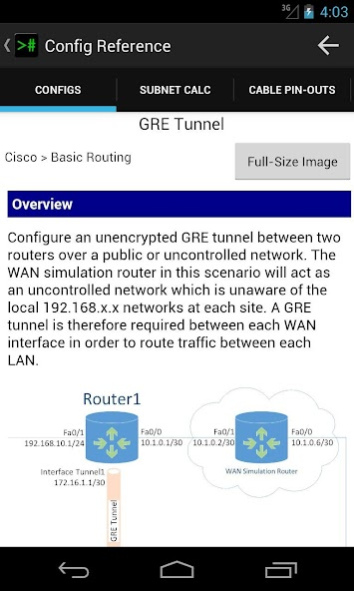Config Reference 1.1.5
Paid Version
Publisher Description
Config Reference is a network device configuration reference tool suitable for beginners and gurus alike. Included in the app are dozens of common implementation scenarios currently covering Cisco IOS routing and switching technologies. No longer do you need to rely on having an internet connection when stuck in the data centre - all content is available fully offline.
The app is supplied with Basic Configuration, Basic Routing, and Basic Switching reference packs which cover technologies such as VLANs, EtherChannel, Spanning Tree, Access Control Lists, NAT, GRE Tunnels, HSRP, Static and RIP Dynamic Routing plus many more. Each scenario includes an overview, detailed network diagram if applicable, configuration commands and verification procedures if relevant.
As an added bonus, there's also a convenient subnet calculator and useful RJ45 pin-out plans to help you make your own straight-through and crossover network cables. If you're not sure how to do that, there's even a video tutorial to show you.
For the more advanced network designers and engineers there are additional in-app add-on packs available to purchase:
- Cisco Advanced Routing: BGP, MPLS, OSPF, Load Balancing, PBR, QoS, VRFlite, Redistribution
- Cisco IOS Security: IPsec Tunnels, Advanced ACLs, MAC ACLs, Port Mirroring
About Config Reference
Config Reference is a paid app for Android published in the Reference Tools list of apps, part of Education.
The company that develops Config Reference is Speak to the Geek. The latest version released by its developer is 1.1.5.
To install Config Reference on your Android device, just click the green Continue To App button above to start the installation process. The app is listed on our website since 2016-07-29 and was downloaded 3 times. We have already checked if the download link is safe, however for your own protection we recommend that you scan the downloaded app with your antivirus. Your antivirus may detect the Config Reference as malware as malware if the download link to uk.co.shingler.configreference is broken.
How to install Config Reference on your Android device:
- Click on the Continue To App button on our website. This will redirect you to Google Play.
- Once the Config Reference is shown in the Google Play listing of your Android device, you can start its download and installation. Tap on the Install button located below the search bar and to the right of the app icon.
- A pop-up window with the permissions required by Config Reference will be shown. Click on Accept to continue the process.
- Config Reference will be downloaded onto your device, displaying a progress. Once the download completes, the installation will start and you'll get a notification after the installation is finished.